13 Best Text Analysis Software For Your Business
Without further ado, here are the 13 best text analysis tools to help you gain insights from textual data:
1. Blix: Best Overall For Verbatim Analysis & Sentiment Analysis
Blix automates the coding of survey open-ends, online reviews, and other textual feedback, transforming them into actionable business insights powered by Generative AI. It is the most updated and powerful text analysis tool for sentiment analysis and verbatim coding.
Key Features:
- Built for Professionals: Combines ease of use with expert-level control and precision.
- Simple & Easy to Use: Intuitive interface designed for efficiency and simplicity.
- Multiple Languages: Supports global studies with built-in multi-language translation.
- Meaning-Based (Semantic) Coding: Focuses on context and meaning for accurate insights.
- Flexible Pricing: Choose between subscription plans or pay-as-you-go models to suit your needs.
Why It Stands Out: Blix’s user-friendly interface and advanced AI capabilities make it accessible and powerful for businesses of all sizes, focusing on efficiency and actionable insights.
2. Qualtrics TextIQ
Qualtrics TextIQ offers robust text analysis capabilities integrated within the Qualtrics platform, facilitating comprehensive survey creation and analysis.
Key Features:
- Sophisticated Text Categorization: TextIQ categorizes open-ended responses into themes, making sense of large datasets efficiently.
- Enterprise-Ready Features: It supports advanced configurations and integrations suitable for large-scale businesses.
- Scalable Analysis: Handle high volumes of data with ease, ideal for enterprise environments.
Why It Stands Out: Great for enterprise businesses, this tool integrates with the Qualtrics platform to categorize open-ended survey responses efficiently. Its scalability makes it ideal for handling large datasets. However, it is expensive and has a steep learning curve.
3. Ascribe
Ascribe specializes in verbatim coding and text analysis, providing tools for manual coders to analyze open-ended responses.
Key Features:
- Comprehensive Coding Tools: Ascribe is highly effective for manual coders who prefer hands-on control over data categorization.
- Established Platform: Its long-standing reputation ensures stability and reliability.
Why It Stands Out: Perfect for hands-on manual coders, Ascribe is a trusted platform for detailed data categorization with a long-standing reputation. However, the interface feels outdated, and AI capabilities are minimal.
4. NVivo
NVivo is a qualitative data analysis software designed for researchers to work with rich text-based information.
Key Features:
- Local Work Environment: No internet connection required, ensuring data security and accessibility.
- Support for Academic Research: Offers tools tailored to students, including discounts and free trials.
Why It Stands Out: NVivo is a top choice for academic researchers needing offline tools for secure, in-depth qualitative analysis. That said, it requires significant manual input and uses older technology.
5. SurveySensum
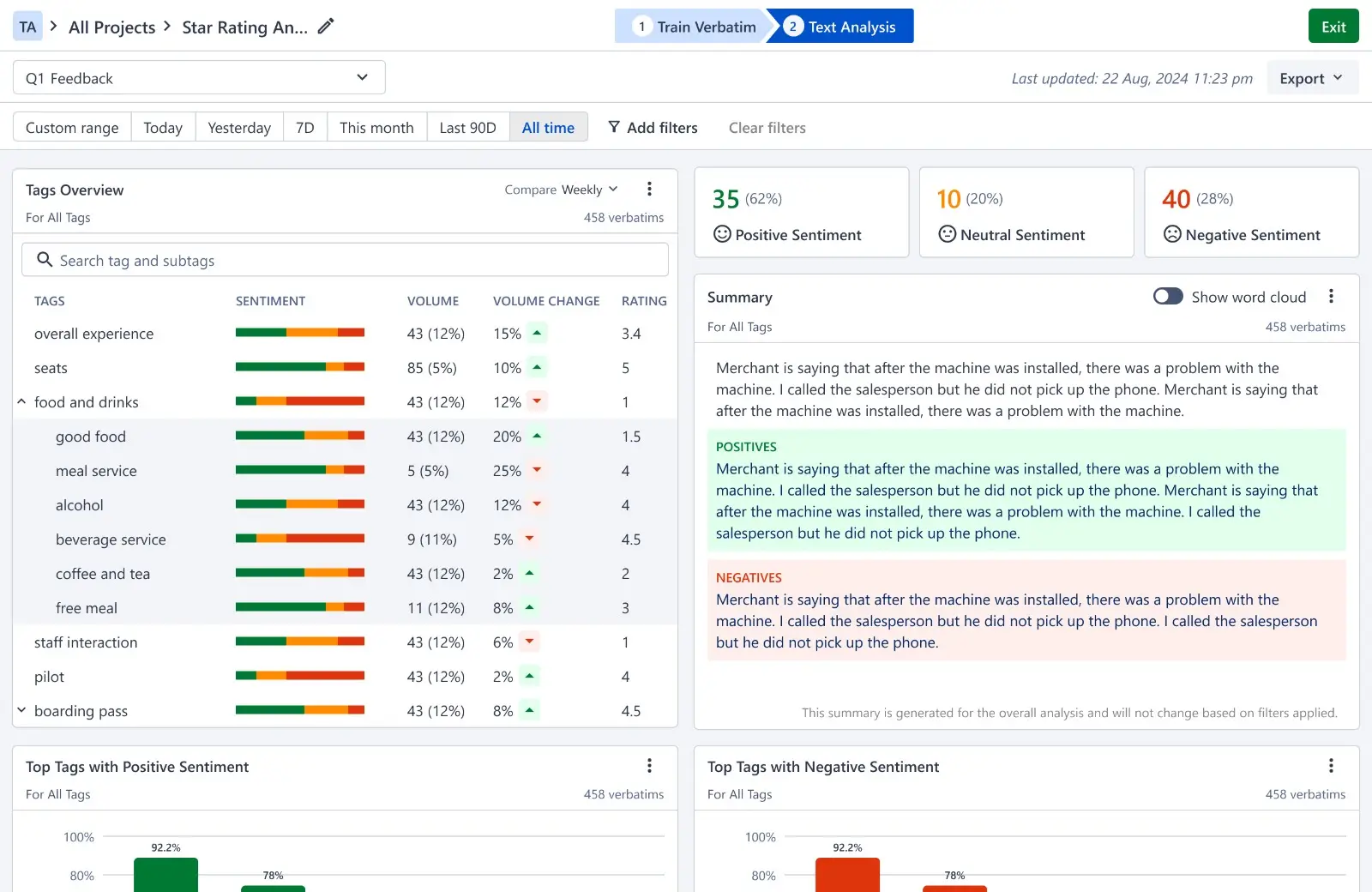
SurveySensum is a customer feedback platform that helps businesses collect, analyze, and visualize survey data including text.
Key Features:
- Theme detection: Automatically identifies key themes.
- Sentiment analysis: Classifies responses as positive, neutral, or negative.
- CRM Integration: connect your customers data directly from the CRM.
Why It Stands Out: CRM integration enables real time analysis of customer feedback from multiple communication channels.
6. Zonka Feedback
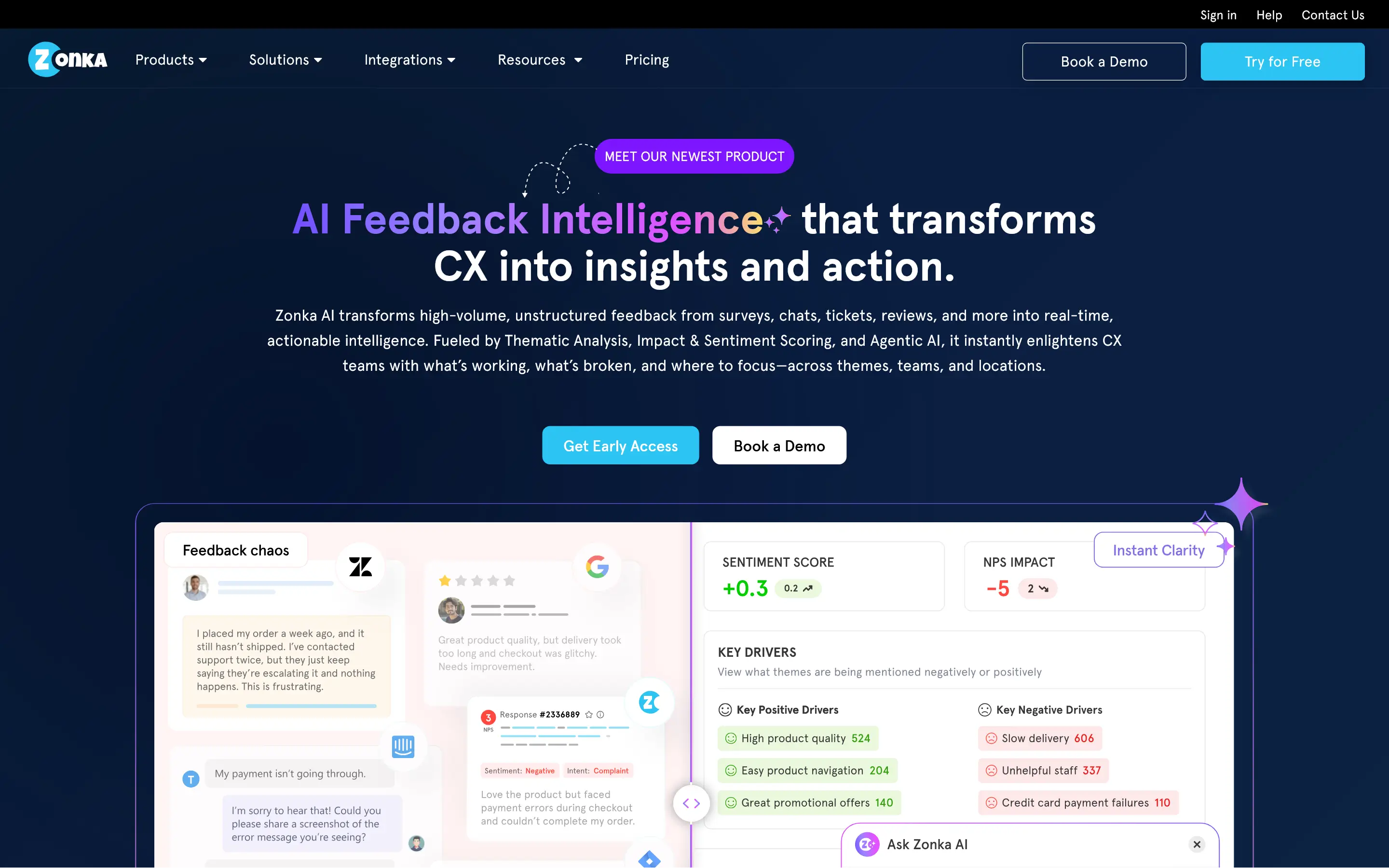
Zonka Feedback is an AI-powered text analysis tool designed to turn open-ended customer feedback into actionable insights across surveys, chats, reviews, call transcripts and support tickets.Key Features:
- AI-Driven Sentiment & Emotion Detection: Identifies tone, urgency, and intent for deeper context behind every comment.
- Theme & Entity Tagging: Automatically categorizes responses by recurring topics, products, agents, and locations.
- Role-Based Dashboards: Delivers tailored insights to CX, product, and support teams for quicker decisions.
- Real-Time Alerts & Workflow Automation: Instantly routes critical feedback to the right teams for faster resolution.
Why It Stands Out: Zonka Feedback stands out for combining sentiment, emotion, and intent detection with real-time theme & entity tagging along with role-based dashboards. It’s ideal for handling high-volume feedback, offering fast, actionable insights with intelligent automation. However, advanced integrations with some business tools may require additional setup.
7. MAXQDA
MAXQDA is a comprehensive tool for qualitative and mixed methods research, offering features for data organization and analysis.
Key Features:
- Visual Data Exploration: Provides intuitive visual tools to better understand and present data.
- Multi-Format Compatibility: Supports a wide range of data types and formats, including audio and video.
Why It Stands Out: User-friendly and versatile, MAXQDA supports diverse data formats and offers intuitive visual tools for research. Keep in mind that it’s pricey and lacks strong AI capabilities, and is quite dated.
8. ATLAS.ti
ATLAS.ti provides tools for qualitative data analysis, enabling users to uncover insights from various data sources.
Key Features:
- Ease of Use: Known for its streamlined setup and administration compared to competitors.
- Integrated Reporting: Generate detailed reports directly within the platform.
Why It Stands Out: ATLAS.ti is easy to use, with scalable solutions and strong reporting features that work for teams of all sizes. However, it’s customization options are limited, and its features are less unique compared to competitors.
9. MonkeyLearn
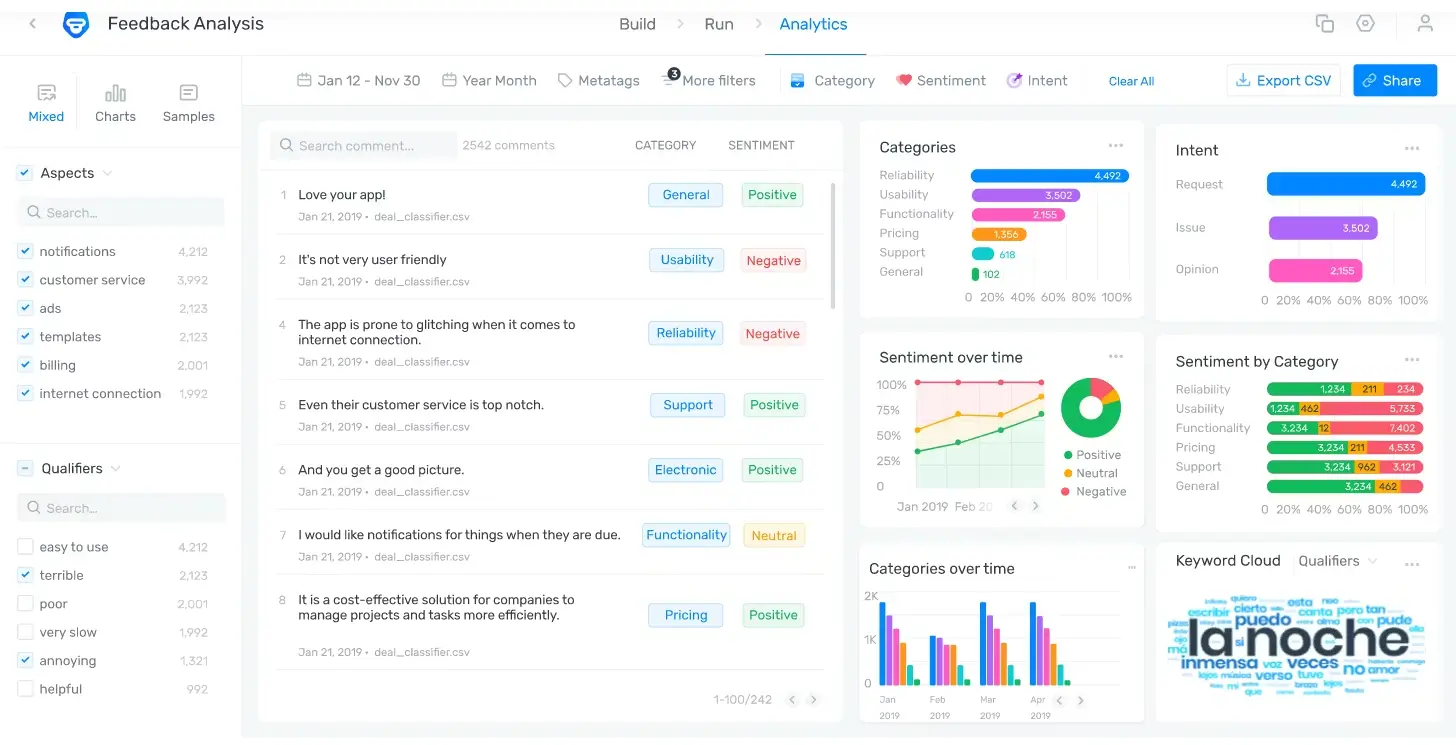
MonkeyLearn is a user-friendly platform that allows businesses to analyze text data with machine learning.
Key Features:
- Pre-Built Models: Offers templates for sentiment analysis, keyword extraction, and more.
- Real-Time Insights: Analyze data as it’s collected, supporting quick decision-making.
Why It Stands Out: Accessible and no-coding-required, MonkeyLearn offers pre-built models for quick, customizable text analysis. However, it’s less suited for advanced, large-scale analysis and often needs external tools for full functionality. It also uses traditional NLP rather than modern LLMs, offering dated software.
10. Kapiche
Kapiche is a feedback analytics platform that analyzes customer feedback to provide deep insights quickly.
Key Features:
- AI-Powered Feedback Analysis: Automatically identifies key themes and trends in feedback.
- Custom Reporting: Generate tailored reports for different stakeholders.
Why It Stands Out: Kapiche uses AI to uncover trends in customer feedback and offers tailored, actionable reports for decision-makers. It’s focused solely on feedback analytics and may require integrations for broader functionality.
11. Chattermill
Chattermill aggregates and analyzes customer feedback from various sources, providing insights for product managers and tech teams.
Key Features:
- Multi-Source Integration: Combines feedback from surveys, reviews, and social media into a single platform.
- Custom Dashboards: Visualize key metrics tailored to your needs.
Why It Stands Out: An intuitive tool for combining feedback from multiple sources, Chattermill is great for improving customer experiences. However, it’s limited to customer feedback analytics and lacks broader analysis capabilities.
12. Kraftful
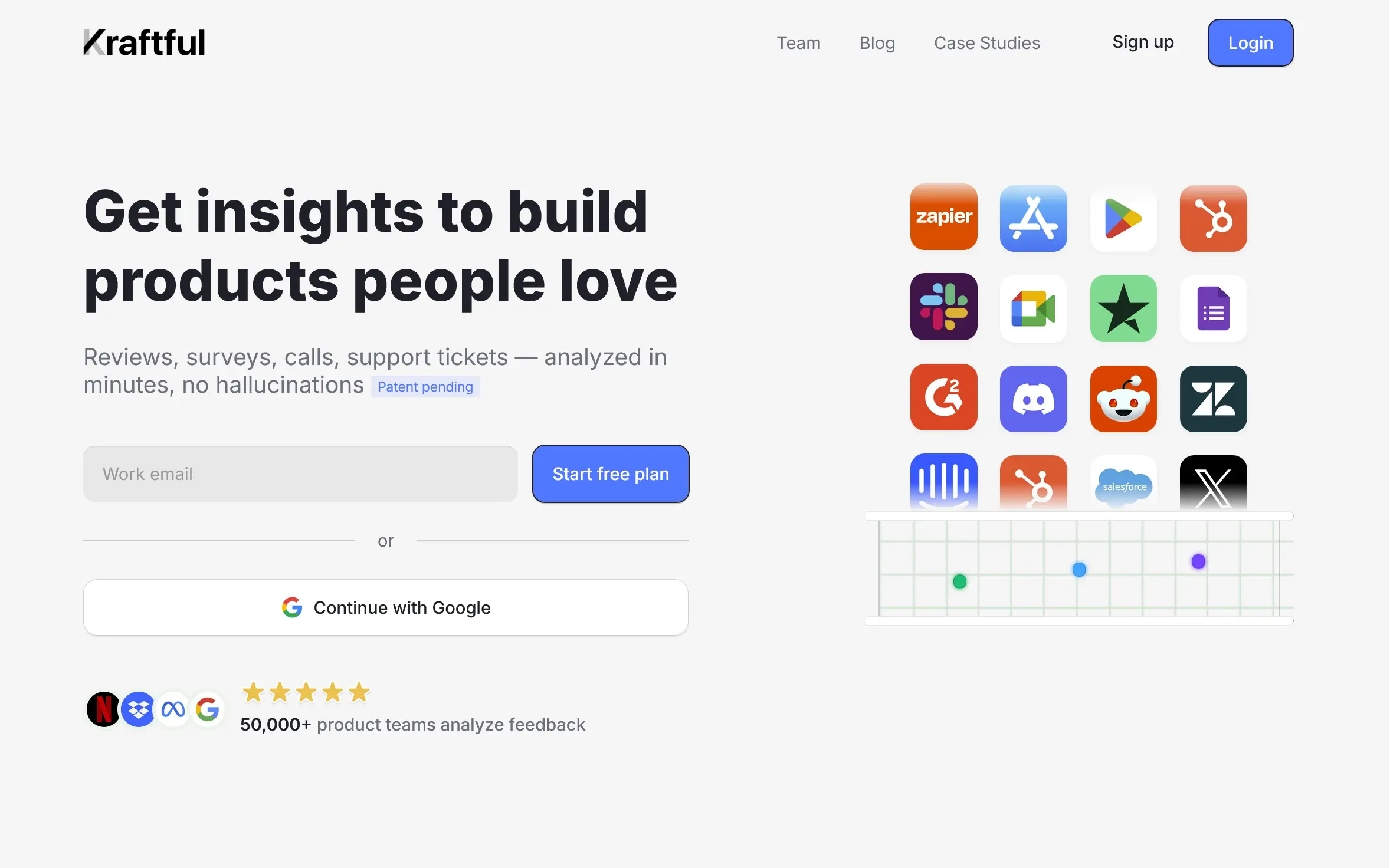
Kraftful provides analytics for user feedback, helping product teams understand user needs and improve their products.
Key Features:
- Focus on Product Improvement: Designed specifically for product teams, Kraftful knows how to extract feature requests, bugs and other product related features from textual feedback like online reviews and support interactions.
- Wealth of Integrations: Kraftful integrates with a variety of tools and platforms to streamline user feedback analysis and enhance product development workflows, such as Zapier and Linear.
Why It Stands Out: Kraftful focuses on turning user feedback into actionable insights, tailored specifically for product teams. It’s a niche tool and is primarily useful for product management teams.
13. Forsta
Forsta is a versatile text analytics platform that helps businesses turn raw data into meaningful insights.
Key Features:
- Integrated Analytics: Combines text analysis with survey and data visualization tools for end-to-end insights.
- Flexible Reporting: Customizable reports tailored to different audiences and business needs.
- Multi-Source Integration: Gathers data from various channels into one comprehensive platform.
Why It Stands Out: Forsta combines text analysis with clear data visualization, helping businesses turn complex data into actionable insights. It can feel overwhelming for smaller teams, however, due to its broad feature set and complexity.









